Why Choose This Course?

Want to be a SharePoint Master?
Our 5 Day SharePoint Site Admin Course will show you everything from End User, Power User, Site Owner and Site Collection Administrator Skills from our other course we have to offer. This is our largest course with the most activities giving users 5 days of hands on experience with SharePoint but also some of the other Office 365 tools along the way. We can also spend more time on the theory and provide your users with the confidence needed to understand the technology hopefully converting them into a SharePoint "Master".
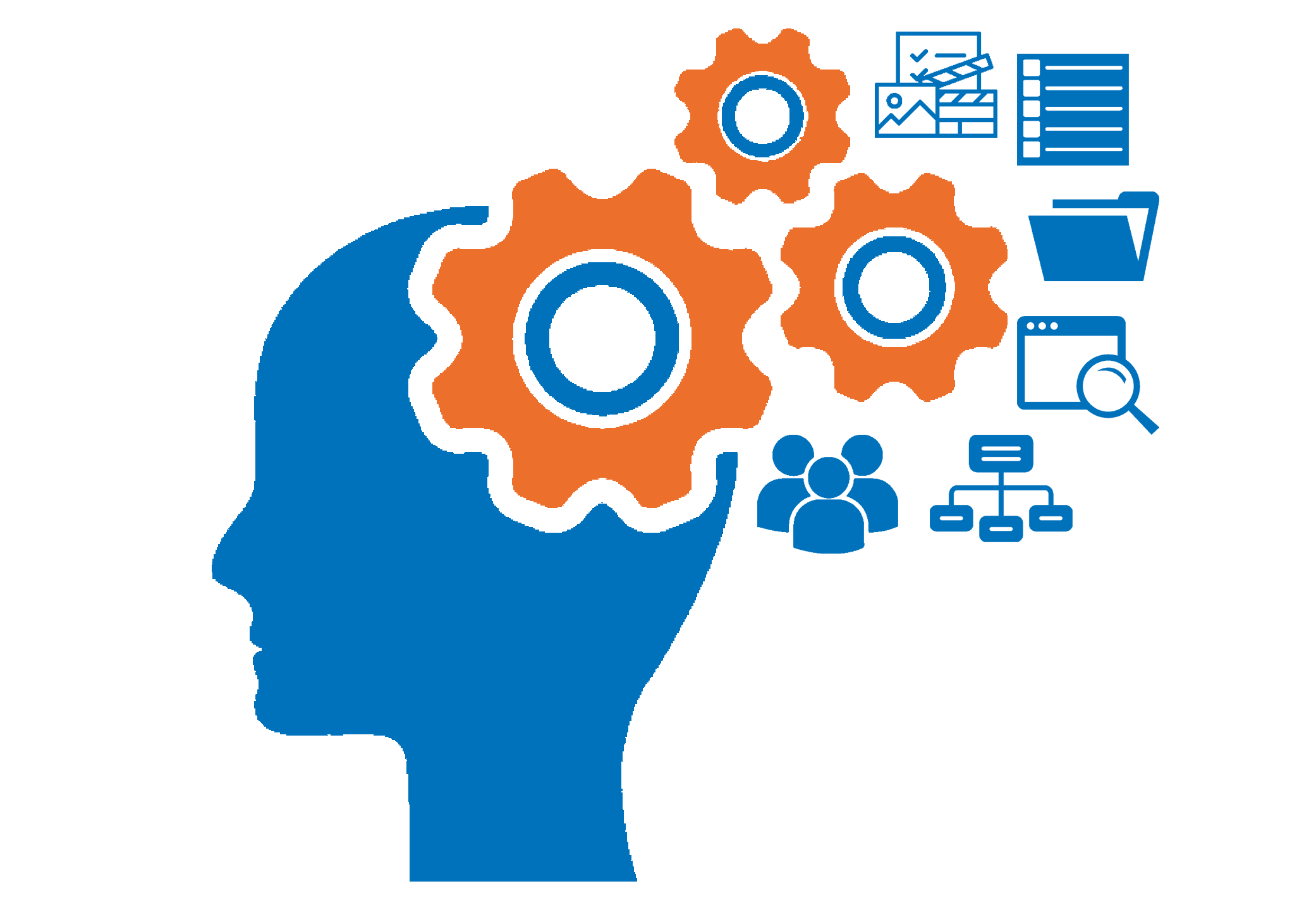
Knowledge is Power
When it comes to using SharePoint Knowledge is certainly Power, whether you’re a general end user or an IT Manager the more you know about the technology the better prepared you can be for a new SharePoint implementation, rolling out new features and creating new solutions. Using SharePoint has never been easier, but it still requires a certain knowledge to put it all together but to make decision about whether to use Classic or Modern SharePoint, InfoPath or Microsoft Forms, SharePoint Designer Workflow or Microsoft Flow only comes with experience and knowledge. This course will give any user the information they need to make the key business decisions for any type of SharePoint and office 365 rollout.
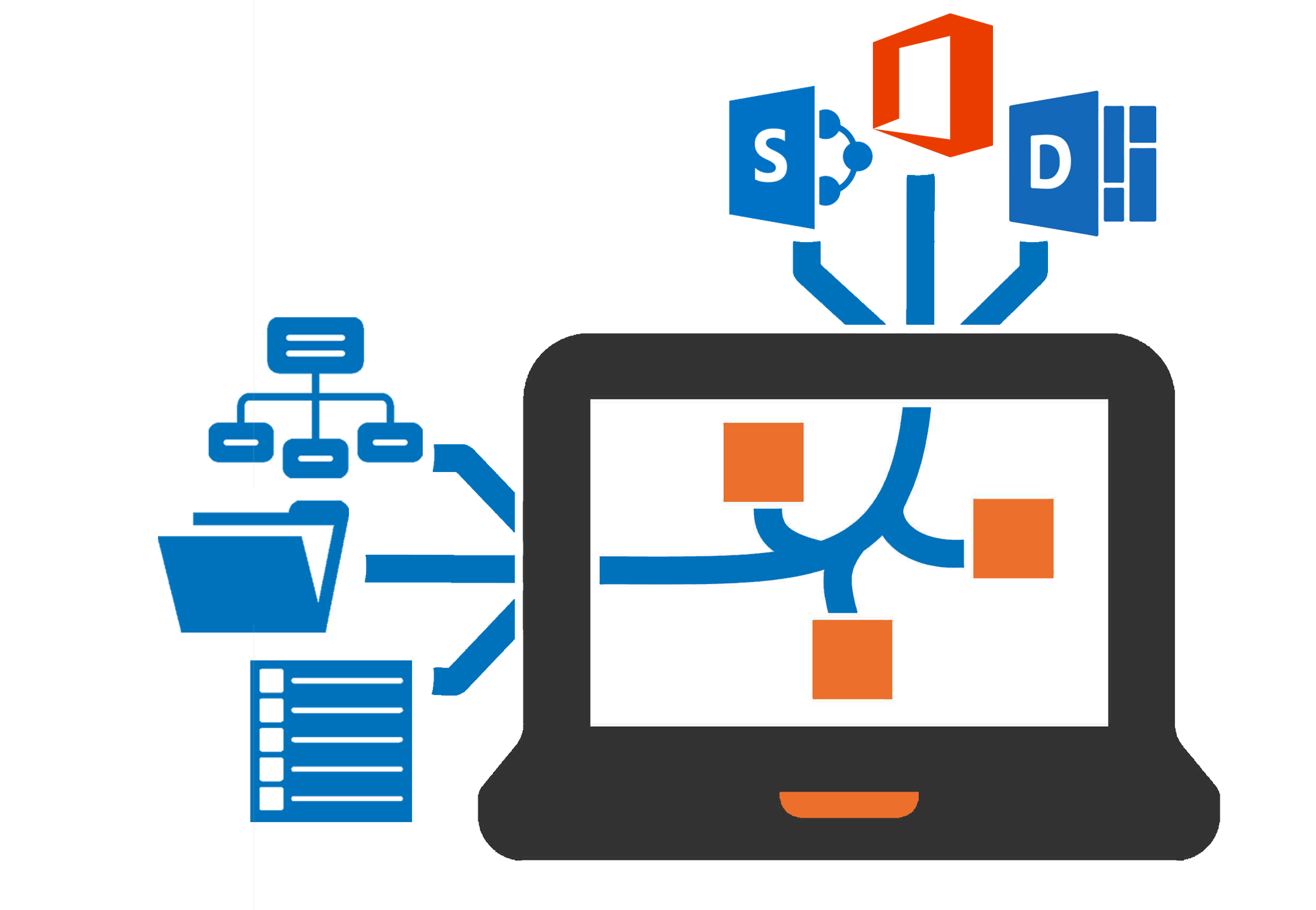
Site & Information Architecture
Sites, Subsites, Lists, Libraries, Columns,Content Types, Workflow, Pages, Policies, Permissions, App Parts, Web Parts, Search,Delve, Flow, PowerApps, Forms.... The list can go on and on when it uses SharePoint. Creating the correct Site and Information Architecture is key to the success of every SharePoint Rollout and within the duration of this course you will get a real grasp of what is needed and will also aid you when it comes to requirement gathering as you will know the correct question to ask to divisional leaders and or departments.
Further Course Information
Audience : This course covers all aspects of SharePoint Sites using Office 365 from End User, Power User and Site Collection Administrators.
Duration : 4 Days
Course Description : This course covers all areas of SharePoint including the modules from the End User training course, Power User training course and the Site Collection Administrator training course. The course is instructor lead which will be delivered onsite using your own SharePoint system or using Standsure Technologies training environment so the delegates get the most from their training with a more hands on experience. This course shows you how to configure and tailor SharePoint to your need whilst using out of the box techniques and best practices. You will be guided through Office 365 features including Microsoft Planner, Microsoft Flow, Modern Lists and Libraries, Modern Site Pages and more to give you a good understanding of the basics to get going with your SharePoint and Office 365 implementation to your business.
Topics covered during the course:
Module 1 – Introduction to SharePoint for Admins
Topic A - What is Office 365?
Topic B - What is SharePoint? 10
Topic C - SharePoint Versions and Licenses
Topic D - Connecting and Navigating
Topic E - SharePoint Terminology
Topic F - SharePoint Permissions Overview
Topic G - Governance & Strategy Overview
Module 2 – Sites, Sub-sites and Architecture
Topic A - SharePoint Architecture
Topic B - Creating a Team Site
Topic C - Creating a Communication Site
Topic D – SharePoint Hub Sites
Topic E – Navigation
Topic F - Change the Look of SharePoint Sites
Topic G - Manage Site Regional Settings
Topic H - Managing Site Features
Topic I – Deleting Sites
Module 3 – Working with Pages and Web Parts
Topic A - SharePoint Pages
Topic B - How to Create a New Page
Topic C - Changing the Columns and Rows on a page
Topic D – Saving a page as a template
Topic E - Adding, Configuring and removing Webparts on a page
Topic F – Managing Pages
Module 4 – Using Library Apps
Topic A - Overview of Document Management
Topic B - Create a Document Library
Topic C - Uploading Documents to SharePoint
Topic D – Create and Save a Document to SharePoint
Topic E - Document Template
Topic F - Document Properties
Topic G - Editing Documents
Topic H - Document Versioning and Commenting
Topic I - Check-in and Check-out
Topic J - Content Approval
Topic K - Document Content Types
Topic L - Document Sets
Topic M - Deleting Documents and Document Recovery
Topic N - Sync with OneDrive
Topic O - Retention & Sensitivity Policies
Module 5 – Using List Apps
Topic A - Microsoft Lists
Topic B - Create a list from a template
Topic C - Create a list from an existing list
Topic D - Create a list from Excel
Topic E - Create a list from scratch
Topic F - Creating and Modifying Columns
Topic G - List Content Types
Topic H - Attach a Document to a List Item
Topic I - Import, Export List Data with Excel
Topic J - List Forms and Formatting
Topic K - Create an App using PowerApps from a SP List
Module 6 – Taxonomy and Metadata
Topic A – Taxonomy and Metadata Overview
Topic B – Using the Metadata Service
Topic C - Using the Managed Metadata Column
Module 7 – Creating and Using Views
Topic A – SharePoint Views
Topic B - Creating a Sort view
Topic C - Creating a Filter view
Topic D - Creating a Custom Group by view
Topic E - Conditional Formatting
Topic F - Using Views on Web Parts
Module 8 – Using Microsoft Power Automate
Topic A - Understanding Flow Basics
Topic B - Create a List Workflow
Topic C - Create a Library Workflow
Topic D - Modern Approval
Module 9 – Permissions
Topic A - Understanding SharePoint Permissions
Topic B – Working with Groups
Topic C - Manage Site Permissions
Topic D – Managing List ,Library and Item Permissions
Topic E - Permissions Levels
Topic F – External Sharing & Guest User Access
Module 10 – SharePoint and Office 365
Topic A - Delve & User Profiles
Topic B - Microsoft Teams
Booking This Course
If you wish to discuss or ask an questions in regards to this course our team can be contacted by emailing [email protected] and we will be happy to discuss your requirements.

Terms and Conditions
*Group booking size may vary based on course difficulty and skill levels of the delegates attending the course. If its deemed that users require more one to one training we can reduce the group size to allow for more questions, answers and technical knowledge.
**Sessions may be recorded however this will be for use of the person(s) on the course only and will not be shared publicly unless otherwise stated prior to course start date.
***Free 30 days support is offered to anyone who books a course and completes the course. This will allow up to a maximum of 15 questions and communicated using email or other suitable means to provide an answer. 30 days starts from the last day of the training course and includes weekends.
- Standsure Technology has the right to accept and decline any training requests
- Prices stated on website for any courses and services are a Per Day Rate.
- Prior to any online course its recommended to check your browser for compatibility issues however a test will be conducted anywhere before 7 days of the course start date
- Prices above do not include expenses for any onsite training in UK, Ireland and Europe these do vary based upon location of the training.
- Classroom training sessions will be hosted in the first instance onsite at the location of the booking party, however classroom training can be booked at any location in the UK at an additional cost. Our preferred provider is Regus.
- All course material is provided electroncially as Word or PDF formats depending on the course selected.
Full terms and conditions will be provided upon course booking or upon request.