Why Choose This Course?

What is Microsoft PowerApps?
Its a common question we get asked and one that can be answered simply. To keep things nice and straight forward Microsoft PowerApps allows you to create Modern Applications for Data Capture and Data Analysis using a straight forward WYSIWYG design studio. PowerApps can be connected to more than just SharePoint it has a vast amount of Data Connections including SQL, OneDrive, Excel, Salesforce, Oracle and much much more and PowerApps can Read and write data from these connections using Built in Forms and Galleries.
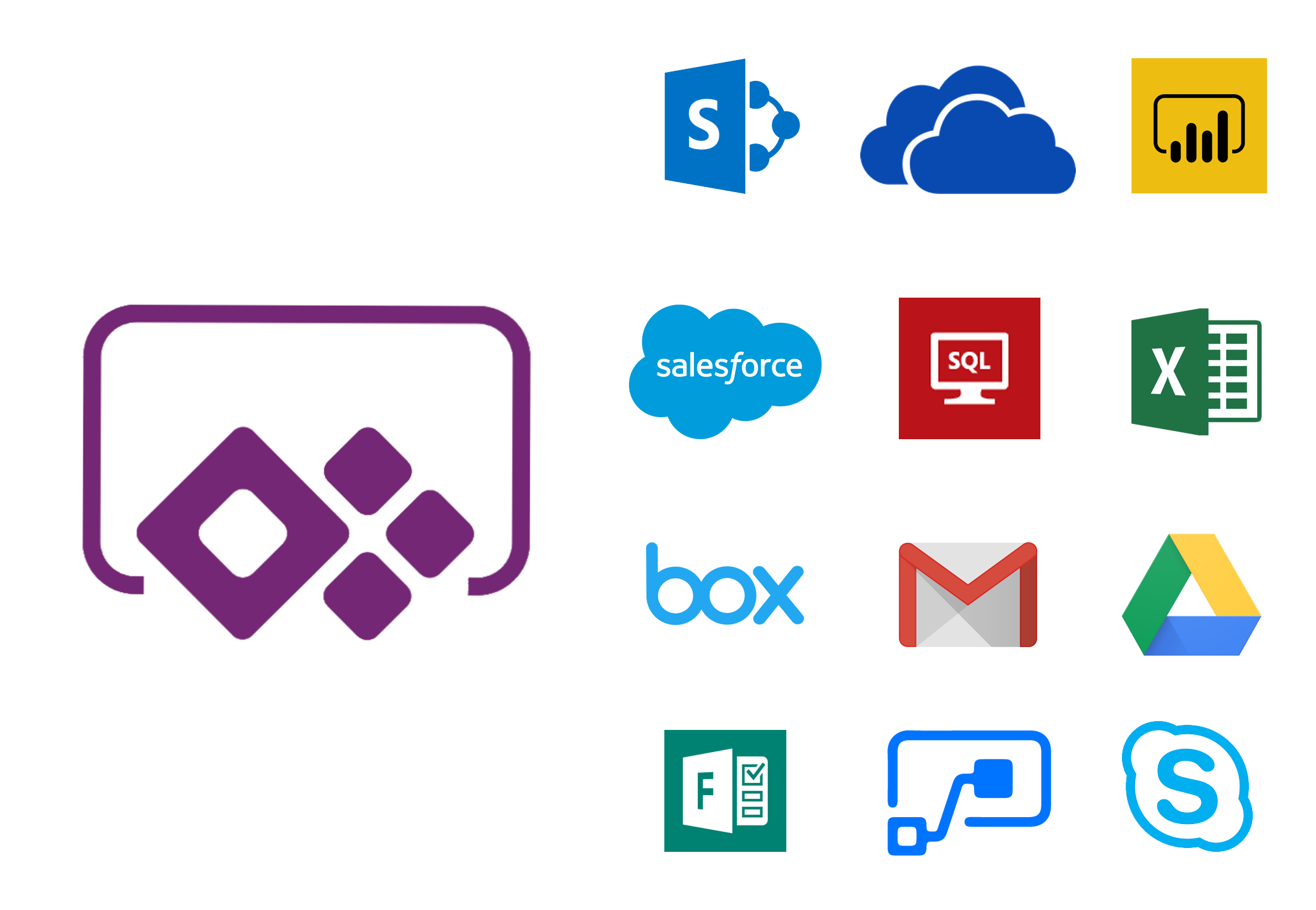
Data Connections
Data is at the core of most apps, including those you build in PowerApps. Data is stored in a data source, and you bring that data into your app by creating a connection. The connection uses a specific connector to talk to the data source. PowerApps has connectors for many popular services and on-premises data sources, including SharePoint, SQL Server, Office 365, Salesforce, and Twitter. Your connectors can be used to Submit Data or Retrieve data however each connector is unique and its always worth researching your chosen connector first to understand its full capabilities. During our course we will use SharePoint, Office 365 Users, OneDrive for business and Excel Connectors.

Canvas App & Custom Forms
We are SharePoint Specialists so during the course we will focus on using Microsoft PowerApps with Microsoft SharePoint as this is what most of our clients have required. We begin our course by showing delegates what Custom Forms are and how to build them use them within the SharePoint Modern Interface and then we move onto Canvas Apps and how to build and use them on mobile, tablet and for use within SharePoint Pages using the PowerApps Web Part in Modern Pages. These both use SharePoint as the primary data source and have become very popular and teaching both will provide you with some key building blocks to decide what one you need for you and your organisation.
Further Course Information
Audience : This course is aimed at the more experienced SharePoint User looking to use PowerApps within SharePoint Online.
Duration : 2 Day
Course Description : This is a two day course covering the basics of how to use Microsofts PowerApps feature for SharePoint within Office 365. The course is instructor lead which will be delivered onsite using your own SharePoint system or using Standsure Technologies training environment so the delegates get the most from their training with a more hands on experience. The training course demonstrates how to create and build PowerApps and Integrate into SharePoint Online within Office 365.
Further Learning : This course can be run in conjunction with the SharePoint Online Flow Course which is our Office 365 & SharePoint online PowerApps and Flow Course.
Topics covered during the course:
Module 1 – Introduction to Microsoft PowerApps
Topic A – What is Microsoft PowerApps
Topic B – PowerApps and SharePoint (Canvas Apps)
Topic C – Licensing Requirements
Topic D – Environments
Topic E – PowerApps for Mobile
Topic F – PowerApps Editor for Desktop
Module 2 – The Basics of PowerApps Custom Forms
Topic A – Opening the Custom Form Designer
Topic B – Using PowerApps Tools
Topic C – Form Size and Layout Options
Topic D – Data Sources and Data Cards
Topic E – Column Snapping
Topic F – Adding Labels, Images and Icons
Topic G – Changing the Look and Feel
Topic H – Save and Publishing
Module 3 – Advanced Custom Form Features
Topic A – Prepopulate Columns with User Data
Topic B – Visibility
Topic C – Add, Edit, View Screens
Topic D – Validation and Formatting
Topic E – Custom Form Management
Module 4 – PowerApps Using SharePoint Data Connection
Topic A - Create a PowerApp from SharePoint
Topic B – Creating PowerApps from Blank Template
Topic C – Screen Sizes and Resolutions
Topic D – Theme and Branding Options
Topic E – Screens
Topic F – Forms and Galleries
Topic G – Screen Navigation
Topic H – Multi Page Apps
Topic I – Calculated Values
Topic J – App Name, Colour and Icon
Module 5 – Using PowerApps
Topic A – Using PowerApps on Mobile
Topic B – Using PowerApps on Desktop
Topic C – Creating SharePoint Navigation to PowerApps
Module 6 – Creating PowerApps outside of SharePoint
Topic A – Create and run an app from a template
Topic B – Generate an app from Excel data
Topic C – Create an app from scratch connecting to Excel Data
Module 7 – PowerApps Management
Topic A – Sharing Apps
Topic B – Setting App Owners
Topic C – Version Control
Topic D – App Details
Booking This Course
If you wish to discuss or ask an questions in regards to this course our team can be contacted on 07814495523 or email [email protected] and we will be happy to discuss your requirements.

Terms and Conditions
*Group booking size may vary based on course difficulty and skill levels of the delegates attending the course. If its deemed that users require more one to one training we can reduce the group size to allow for more questions, answers and technical knowledge.
**Sessions may be recorded however this will be for use of the person(s) on the course only and will not be shared publicly unless otherwise stated prior to course start date.
***Free 30 days support is offered to anyone who books a course and completes the course. This will allow up to a maximum of 15 questions and communicated using email or other suitable means to provide an answer. 30 days starts from the last day of the training course and includes weekends.
- Standsure Technology has the right to accept and decline any training requests
- Prices stated on website for any courses and services are a Per Day Rate.
- Prior to any online course its recommended to check your browser for compatibility issues however a test will be conducted anywhere before 7 days of the course start date
- Prices above do not include expenses for any onsite training in UK, Ireland and Europe these do vary based upon location of the training.
- Classroom training sessions will be hosted in the first instance onsite at the location of the booking party, however classroom training can be booked at any location in the UK at an additional cost. Our preferred provider is Regus.
- All course material is provided electroncially as Word or PDF formats depending on the course selected.
Full terms and conditions will be provided upon course booking or upon request.